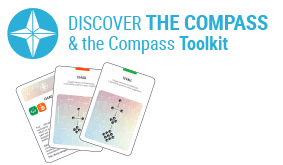Timelines
Overview
Timelines illustrate the progress of projects, programmes, institutions or ideas. They are traditionally used to visually represent multiple actions, milestones and expectations within projects or programmes. They can be adapted for reflection on trends, parallel developments, correspondence between events and strategic planning.
When to use it
- Understand complex scenarios and plot networks.
- Visualize a series of events and identify interconnected milestones.
- Activate past learning and review learning in Phase 3 of the Blended Learning Approach.
- Make history interesting.
How to use it
Start
Identify the objective of the timeline and ensure that the instructions provide clear directions regarding the types of events for participants to include.
Setting
Establish an appropriate space for the timeline (see also ‘Tips’). This can be done by hanging the necessary length of brown paper on a blank wall, or by placing multiple writing walls together to create a continuous canvas.
Materials
Long sheet of paper to hang on the wall. Sticky notes and writing materials.
Steps
- Begin by inserting boundaries indicating where the timeline will start and where it will finish.
- Draw appropriate indicators on the working space, such as a central line or reference years.
- Create an environment that is conducive to participation, so that even the timidest participants will contribute to the timeline. Avoid working spaces in the front and centre of the room and support all suggestions.
- Provide participants with writing materials or sticky notes, to fill the timeline with relevant information.
- When the participants have exhausted their ideas, suggest additional points to ensure that all information is captured before closing the session.
- Debriefing should follow a participatory discussion format. If time is limited, the facilitator can summarize the ideas.
- Turn the timeline into a re-usable resource. Post photos of the end product on the course website and use a free online tool (such as Dipity) to organize milestones.
How to adapt it
- Prepare cue cards of milestones in advance and have the participants place them on the timeline if they are not familiar with the topic’s history.
- Interactive timelines use the internet to introduce key occurrences, related projects or historical events, and set the stage for an exercise.
- Include past courses, or important legal and international developments that familiarize participants with the subject and ensure they arrive ready to address present issues.
- Dipity and AllofMe are simple free tools to create online timelines. Content cannot be uploaded directly but is linked in from other web resources. Thumbnail images, videos and audio clips make online timelines engaging and interesting to explore.
- Separate participants into small groups to work on several timelines simultaneously if there is no working space big enough for the entire group.
- Ask multiple working groups to generate diverse timelines from complementary perspectives, such as the social, economic and political events related to a theme. Hold a comprehensive and comparative debriefing for each group. Combine timelines to demonstrate common features, differences or interrelated events.
Tips
- Events of particular importance can be plotted using different colours or larger sticky notes for emphasis.
- Participants with very little historical knowledge of the subject will find it difficult to populate a timeline. Therefore, it is important to gauge this in advance using distance surveys in Phase 1, or on the first day of class.
- Be prepared with a comprehensive timeline or knowledgeable resource person that can provide hints, or direct participants to identify additional milestones if major elements are missing.
- For creative use of space, check out the book Make Space: How to Set the Stage for Creative Collaboration.

1- Timeline of a project(1)

1- Timeline of a project(2)