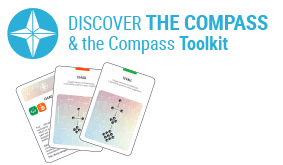Digital Magazine
Overview
Magazines are designed to be read from front to back. They have covers, a table of contents and are arranged in a series of articles.
Online portals are not meant to be read from front to back, and are in no way linear. Users may begin on an article they found through a search and hyperlink their way across the site in a matter of seconds. There is no true table of contents, although there is arrangement in the form of categories, topic pages, and related articles.
A digital magazine is a hybrid between magazines and online portals. In a way, the magazine is suddenly alive and therefore the content becomes richer. A digital magazine is a magazine published on the internet. This makes the magazine much more accessible to everyone. It has the advantage of digital technology and add animations and links within the magazine to make it more informative or aesthetically better. It can contain elements from normal text articles to integrated slideshows, audio, video and interactive objects.
However, it needs to be easy to read and navigate so that the reader has a good experience and does not get lost when going through the content. Here is where the design part comes in.
A digital magazine can be compared to an eLearning course, as in the end both seek to present content online in an interactive way so that the reader actively learns about a certain topic. The methodology: Interactive presentations can also be useful for this one.
When to use it
A digital magazine can be useful when having a collection of articles/themes that you want to consolidate and share digitally.
How to use it
There are many ways and tools to design a digital magazine.
An option for people with experience in Adobe InDesign can be the InDesign Digital Publishing Suite (DPS) tool, especially when starting a project from scratch.
There is a very detailed two-hour Lynda.com course available.
There are also free online tools available such as Lucidpress, where you can do small publications (in this case only 3 pages per document for free and 25MB storage – however maybe different documents could be combined to create a larger one).
However, Power Point can also be a great tool to design digital magazines easily. It can be done in a simple way making sure to follow a systematic approach.
E-learning authoring tools are also a great choice to create digital magazines and, instead of having to upload an interactive PDF to an online platform, we already have an HTML file ready to navigate through on the browser.