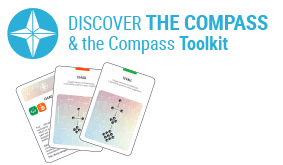Interactive presentations
Overview
An interactive presentation is a presentation that is not only text-based, but that makes the target audience become engaged. This engagement or interaction can be reached in two different ways:
- The presentation content is interactive: Multimedia is well integrated into the textual content for effective information delivery. Adding video/flash/pictures/audio as the interactivity is a good way to make a presentation interactive.
- The learning process of the presentation is interactive: When a viewer plays the presentation, they will not be forced to take in the information without any interaction.
Instead, they learn for example through the use of interactive modules in the presentation to explain and stimulate rather than having to read text description. The idea is to avoid the linear movement from one slide to the next.
The presenter may have several options to follow, or allow users to sit down in front of the computer to navigate themselves.
It is also worth briefly mentioning the presentations for an audience:
Having audience interaction makes a presentation more interesting and easier on everyone. It is helpful to have strategies to get the audience involved early and often. People will pay attention if they know that at some point, they will have to participate. In addition, providing the audience the opportunity to interact with each other adds a peer learning dimension to a presentation.
When to use it
Presentations should always be minimally interactive to keep the users engaged, especially in the following cases:
- Self-paced presentation
- Abstract or cumbersome topic
- When it is not just an informative presentation
- When you need to make sure that the user assimilates the concepts in the presentation
- When you want the user to be engaged
How to use it
There are different ways to make an interactive presentation, but let us look at the basics:
- Navigation: The most obvious reason why people interact with a presentation or course is to navigate from one point to the next. This is achieved through a “next” button, a slider or a pop-up gate screen.
- Exploration: Most courses are linear and they require that a person click in a specific sequence. However, by allowing for non-linear interactivity, the user gets a bit more control and can access the content they need, when they need it. This is achieved through tab interaction, interactive labels on the slide or sliders.
- Decision-making: Outside of navigation, the most common reason is to make decisions. Usually, it is a simple quiz question with a submit button. But interactive e-learning could also include decision-making scenarios or other non-standard assessments, providing feedback afterwards. On a more hands-on level, here some easy ways to create interactive elements:1. Buttons with internal or external links to the presentation: When the user is given the choice to click a button or to decide what button to click, they get more engaged. For this, hyperlinks can be created, and ideally, buttons whenever possible. It is as simple as creating a rectangle. Buttons/hyperlinks can be part of a menu at the beginning of the presentation, to let users choose what to do and in what order they do them.