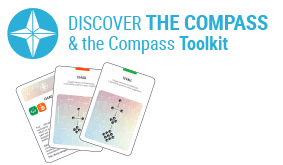Infographic
Overview
An infographic presents data and information in a visual way. By making use of blocks, images, graphic representations, colors and different fonts, you can transform your message to an easy comprehensible story. A good infographic plays with the foregoing elements to attract attention to the most important elements of the message.

When to use it
An infographic can contain different types of information. It can be a mere display of events, but it can also provide critique to certain situations, or it can be used to clarify complex processes or to present specific ideas. Although it can be used for different purposes, the aim is always the same: to create a visual aid that explains a core message in one glance. This makes information more appealing and easier to understand and remember.
How to use it
To make a good infographic a few guidelines have to be followed:
- Focus on one idea. An infographic with several messages becomes messy. It is better to use a separate infographic for each idea.
- Try to think of a message as a story and divide it into bite-sized pieces.
- Identify the most important facts in each piece of information and make it STAND OUT.
- Don’t use graphs and pictures just for the sake of it. Use them only when they serve the purpose of clarifying the message.
- Adapt the style of the infographic to the audience. Use colours, fonts and images that are appealing to them.
- Attract attention with a well-chosen title. Define in one word or short sentence what the infographic is about.
In training, infographics can be used to transmit information to participants, but participants can also be asked to make an infographic to show their ideas and projects. This forces them to analyse their messages and to separate the essentials from the minor issues.
Infographics can be made with software such as Adobe Photoshop or Adobe Illustrator, but there are also easier to use web-based tools such as Piktochart, easel.ly, Canva (see Resources).
Although most web-based tools are intuitive and quite user-friendly, some time will be needed to get to know them. Therefore, when making infographic with participants, a facilitator is needed that also provides technical support.