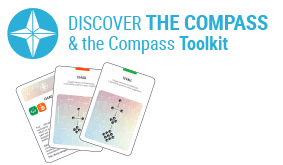Digital storytelling
Overview
As the name implies, a digital story is a story that is being told digitally. A specific topic is highlighted and told in the form of a short story with a beginning, middle and an end. Often this is done from a personal point of view. It is also, however, possible to tell the story from a general point of view. To tell the story, a combination of pictures, images, video fragments, voice-overs, music and other digital resources is used. Digital stories are usually only 2 to 5 minutes long.
When to use it
When giving training a digital story can be used to explain a certain topic to participants. A general point of view is most adequate here. But a digital story can also be used to share experiences: ask participants to make a digital story about their experience with a field project, a new challenge, a learning journey…
Participants will have to rethink their message in order to present it as a story. In addition, technical skills will be developed. The simplest digital stories are not much more than slideshows with a voice-over. But to make more advanced digital stories, you can learn and/or teach how to add transitions, music, video fragments, special effects and interactive elements.
How to do it
To make a good digital story, the following steps are crucial:
- Write the story. Remind yourself to keep it short and powerful, and use a clear structure.
- Select the photos and/or video fragments you want to use. The easiest is to use your own material. If you want to use pictures and videos from the Web, you need to think about your rights to use the material. A good solution is making use of ‘creative commons’ material.
- Select music and sound effects.
- Record your voice over.
- Use computer software to put everything together.
Resources
A website that gives information about all aspects of digital storytelling. You can find the history of digital storytelling, examples, tips and tricks and links to software and websites.
A series of stories to view.
Writing a story
- 8 Steps to Great Digital Storytelling by Samantha Morra
- Write a script
- Situated Learning: Story Strategies for enriching content
How to write a script
Creative Commons
Photos, videos, music
- Flickr Creative Commons
- 20+ Websites to Download Creative Commons Music for free
- FreeSound
- Prelinger Archives
Voice-over
If one does not like recording his/her own voice, he/she can use text-to-speech software: the text is read out loud by a computer voice. After creating a free account on the website, one can download the audio file directly from the Web.
Information about computer-based and web-based tools to put a digital story together.