Screencasting
/Screencasts have become a regular application in distance learning programs. They capture your screen, add audio narration and usefull comments and they fit for creating interesting demonstrations or hands-on tutorials. It is becoming a popular technique for spreading high-quality knowledge at a low cost. Beth Canter gives us four reasons to use screencasts:
* as standalone tutorials, software demos, or orientation
* to clarify complex technical concepts
* to capture organizational knowledge about critical procedures or to convey expert tacit knowledge
* for beta testing a web site or software interface
[slideshare id=31246&doc=screencasting-for-nonprofit-6807&w=425]
Furthermore argues Beth Canter, screencasts are useful because:
* A screencast can make the content more engaging and interactive than written instructions and static photos or illustrations.
* The relative ease of use and lower cost tools can help people share information about a software tool or web service in an intuitive and effective way.
* Screencasts can easily be published and distributed via blogs, tags, video hosting services and social media services which gives them greater social relevance in a connected web and opens the door for collaboration.
* The screencasting medium can communicate what otherwise cannot be explained easily, if at all.
* Screencasts (good ones) are an effective way to teach someone else how to use a piece of software or a web service because the use of audio, text, and video appeals to different learning styles.
You can either use Wink (= freeware) or commercial products like Camtasia and Adobe Captivate. Check out some screencast examples. We end this post with a screencast sample on Lifelong E-Learning
[blip.tv ?posts_id=1339062&dest=-1]
For further reading:
“7 things you need to know about screencasting” by EDUCAUSE
“What is screencasting?” by O’Reilly Digital Media.
“Screencasting primer: For NTC Screencasting Panel” by Beth Kanter




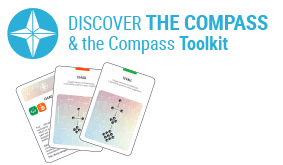


[…] have posted earlier on in this blog an article about screencasting. It is basically about the possibility to record (cast) your […]