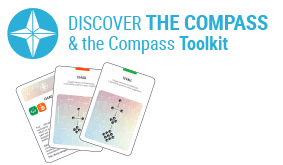E-mail management
/After two short on-line surveys on communication for the upcoming Lifelong E-Learning course it seems that for the majority of people e-mail is still the most important communication tool. At the same time I hear a lot of colleagues complaining about e-mail overload. For that reason, the L&T blog has assembled this list of eight email management tips to help you reduce inbox congestion and frustration:
– spend less time and get more done; instead of visiting every message two or three times, turn off automatic mail checking and turn to email when it suits you best. Don’t answer your email at your most productive time of day.
– write short messages in the Subject Only
– learn really how to use your email program.
– keep your inbox manageable (delete)
– maximize the use of folders (archive) In order to keep things organized, it’s critical to set up folders to archive your messages. Choose the right variables that reflect the daily base on which you operate.
– respond immediately or generate an action from it
– keep e-mails short
– Set a Reminder/ Add to Calendar. If the email requires action at a later date, set a reminder – or if the action has to occur at a specific time of the day, add the event to your calendar
The critical point, as ever, is to focus on action and not on the administration and housekeeping.
Not only upgrade your own email-management skills but most important of all : “Respect other people’s inboxes !“:
– Don’t CC people unnecessarily.
– Don’t reply to all if the reply is only relevant to one or two of the people on the email.
– Unless confirmation of receipt is needed, try to avoid sending gratuitous “Thanks” replies.
– Make it easy for recipients to act on your emails by using subject lines that are descriptive and specific. Consider beginning your subject lines with words like “FYI:,” “Reminder:”, “Urgent:” and “Action Needed:” to help recipients quickly understand if action is needed and if so, how quickly.
– If you know that a co-worker is out of town, don’t send them email. Instead, save those emails as drafts and set a reminder to send them once the person returns.
Do you have any other tips?