Using backchannels in learning events
/DELTA is currently contributing to a learning event on South-South cooperation in Cartagena, Colombia. To explore new formats of organizing events we want to try out the backchannel. As the name suggests it’s an additional channel of communication which takes place in the background to the main channel which in the case of learning events is occupied by speakers or panels of experts The backchannel is projected at a second screen next to the main screen where participants can send messages, comments, feedback or questions.
Tools
There are several free tools that you can use for doing this (Twitter, Backnoise, …) and also mobile tools that we have discussed already in this blog (Polleverywhere). (In case you want to integrate twitter in your powerpoint you will find here more resources.).
Added value
The interesting thing is that participants who are not physically present in the room can also participate and add their voice to the discussion. When you implement this carefully it is also an interesting tool to engage directly with the expert or the panel and conversations can be adjusted by taking real-time comments into account. In short it can be a useful tool to increase the participatory nature of your learning event. The presentation becomes more of an interactive collaborative exercise.
Tips
Some final tips froms Rani Gill (through Tony Karrer)
- Establish a new norm in your learning environment – via ground rules or other means. Discuss and create the norm up front.
- Discuss how the backchannel can be used. What appropriate to say and not.
- Expect the back-channel conversation – bring it to to the foreground occasionally during the presentation or have someone moderating it and bring it up.
- Give the audience the #hashtag so you can let them know that you know and so that you can follow.
For more info:
8 tips for managing the twitter backchannel during your presentation





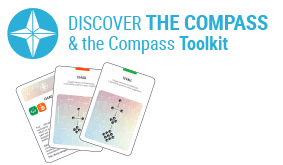


Additional idea to use social media as a backchannel for your learning event:
http://www.socialmediaexplorer.com/2010/11/04/10-tips-to-hosting-better-events-with-social-media/
[…] – The creation of more interactive and engaging technology enhanced experiences inside and outside the classroom setting. (cf. polls, surveys, audience response systems, evaluation, …) + the amplification of the learning outside the classroom by setting up backchannels. […]