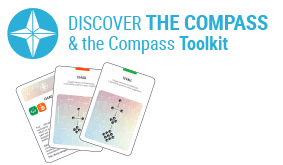Webinar
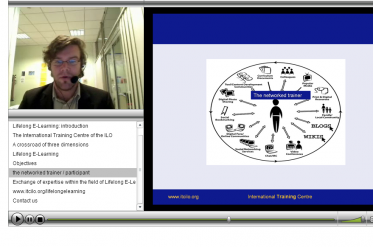
A synchronous (live), interactive, online learning event
Overview
Webinar, web seminar or web conferencing all refer to a synchronous (live), interactive, online learning event. A webinar is a useful, cost-effective technology to allow participants to actively join a seminar or conference easily and quickly from almost everywhere in the world, making travelling unnecessary. The methodology has many other benefits including: the possibility to allow more participants to attend than in a standard classroom and the option to include a keynote speaker who is unable to physically attend a conference or course. Webinars can be archived to distribute to participants or to recycle your training.
How to use it
- Introduce participants to a course before the face-to-face training
- Present a project to colleagues distributed around the world
- Integrate training into busy schedules by saving time lost by travelling
- Engage in a meeting or conference
- Teach or explain a policy, process, project or theory
How to apply it
Setting:
- The webinar has to be scheduled at an appropriate time (considering all time zones).
Materials:
- A webcam
- Audio technology
- Headphones
- A clock
- Slide show presentations
- One of the following technologies: Web-Ex, Adobe Connect, WizIQ, Go-to-Meeting or Elluminate, that will allow you to share you desktop and record the webinar (if you want to archive or distribute it afterwards)
Time/Steps:
Ideally, a webinar does not take more than 60 minutes.
- Before: Determine the objective(s) of the webinar, select a moderator and a support person/team, establish a registration process for the participants, send confirmation and reminder e-mails to the participants, make sure your slides contain a lot of visuals, write a script, practice your webinar and set up a Skype account on which participants can reach you in case they have problems connecting.
- During: As a facilitator you should join early to set up the presentation and the tools for interaction (polls, chat service …). Go over some ground rules with the participants before you start (e.g. participate, turn off your cell phone, …) Interact and collaborate with the participants (e.g. by using raising hands, smileys, collective whiteboard assignments, chat rooms, …). Repeat questions/instructions and indicate clearly when there is a questions and answers moment.
- After: Collect feedback from the participants, send out ‘thank you for attending’ or ‘sorry we missed you’ e-mails, distribute the recorded webinar and follow-up on possible unanswered questions.
How to adapt it
- A non-interactive, asynchronous way to share your screen with participants is screencasting.
- You can also structure your webinar like a Socratic conversation:
http://blog.hansdezwart.info/2013/05/27/how-to-chair-a-socratic-webinar/
Tips
- Share a photo of yourself at the beginning
- Show a Q&A slide when you are taking questions
- Use micro-pauses and let participants know when you are going to be silent
- Have a spotter (someone, e.g. a colleague, who is logged in to the webinar as a participant and who can signal you if something is going wrong on the participants’ side)
- Interact with the participants and do not only show slides
- Turn off your phone and other programmes such as e-mail, instant message alerts, etc.
- Provide your workspace with a ‘do-not-disturb’ sign at the door
- Watch the time
Resources
- How to run a Webinar https://www.learnworlds.com/complete-guide-to-webinar/
- Conducting effective webinars http://www.click4it.org/index.php/Webinar