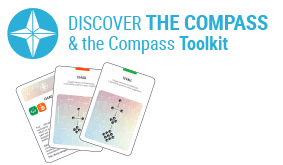Discussion Forum

Online conversations
Overview
A discussion forum, or message board, is a website that hosts on-going or time-specific conversations in the form of short posts. Discussion forums can be used to generate dialogue, solicit feedback, provide direct answers to questions, share and discuss practices and ideas, and kick-start collective knowledge creation. They can also serve as informal space for team building and networking. Unlike blogs, discussion forums don’t necessarily involve thematic articles.
How to use it
- Asynchronous support for the entire group, as an alternative to email.
- Overcome language barriers.
- Collaborative learning and team building.
- To create FAQs and other knowledge documents.
- Discuss and exchange ideas, creating healthy discussion.
How to apply it
Start:
- Use online in Phase 1 of the Turin Blended Learning Approach (Course orientation, tapping knowledge, online socialization):
- Facilitators and participants introduce themselves.
- Gives participants the chance to ask questions about the course content.
- Use Face-to-Face in Phase 2 (Complement course material and stimulate knowledge-sharing):
- Connect with results of phase 1. You have freed up class time thanks to the online socializing in Phase 1.
- Knowledge-sharing: participants can post questions about course content and share experiences, which you can then put into a word cloud.
- Use online in Phase 3 (Support & network, Create a learning community):
- Ask application-level questions.
- Use topics discussed in the forums to create blog posts or documents that will share knowledge or promote your field.
Time/Steps:
- Create a virtual learning environment (VLE).
- Use the course orientation to help participants access it.
- Focus on the right question to ask, rather than the right answer to give (take a bottom-up approach).
- The participants, not the facilitator, have to be put at the centre of the discussion (The facilitator should contribute 25% to 50% of the online material).
- Have the participants themselves construct a set of guidelines for online discussion: e.g. quantitative: 3 contributions a week; qualitative: support with facts, provoke a response, refer to course content or reading.
- Keep discussions on track by contributing and seeing that correct information is shared.
- Summarize, and relate to, the course content.
- Regularly encourage participants to contribute.
- Gather the best postings and create FAQs to post on a blog.
- Use the feedback to improve courses in the areas participants have the most trouble with.
- For multilingual aspects, use automatic translation software.
How to adapt it
You can turn a discussion forum into an even more interactive experience! A voice thread is a collaborative, multimedia slide show that contains images, documents, and videos and allows people to navigate slides and leave comments in 5 ways – using voice, text, audio file or video (via a webcam). It can be used as an icebreaker, with participants introducing themselves through audio and video. See:
Case study
Title:
Delnet email discussion forum
Activity:
E-mail list of the Enterprise, Microfinance and Local Development Program (EMLD)
Contact:
The EMLD has built a network of some 3,000 local development specialists, all ex-participants in its learning activities. Any one of them can send a question through the Delnet platform. It is then sent to the mailing list and network members post their answers. This becomes an e-mail discussion forum. The Delnet team reviews the questions and may rewrite them before sending them out to the mailing list.
Almost 98% of the questions posted are answered within 2 days.
Tips
- Certain question types will encourage participation:
- Conceptual clarification questions — to make people think about concepts behind the arguments, e.g. Why are you saying that? How does this relate to what we have been talking about? Can you give me an example?
- Probing assumptions — to get people to think about the beliefs the arguments are based on, e.g. What else could we assume? How can you verify or disprove that assumption? What would happen if …?
- Probing rationale, reasons and evidence — to elicit support for the arguments, e.g. Why is that happening? Can you give me an example? What do you think causes…?
- Questioning viewpoints and perspectives — to get people to consider other viewpoints, e.g. What are alternative ways of looking at this? How are x and y similar?
- Probe implications and consequences — e.g. Then what would happen? What are the consequences?
- Questions about the question — e.g. What was the point of asking that question?
Resources
- Salmon’s 5-stage model https://www.gillysalmon.com/five-stage-model.html
- E-moderating https://www.gillysalmon.com/e-moderating.html
- Planning and facilitating discussions http://www.kstoolkit.org/Discussion+Forums
- E-moderating, Gilly Salmon, 2nd Edition, 2004 (Available from Learning Resources and Information).